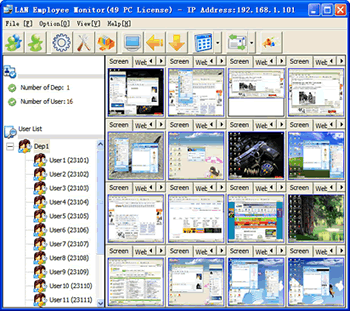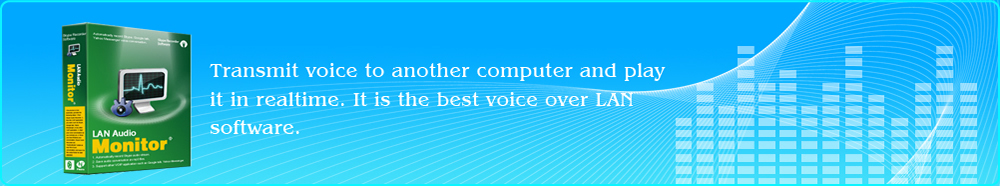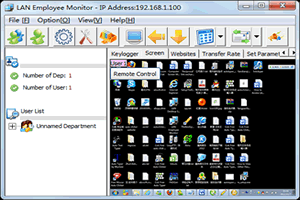
Employee Monitoring Software
How to monitor employee’s activities in office?
How to monitor other computer screens in your LAN?
LAN Employee Monitor is the best solution for employee monitoring. It shows you all desktop activities in real time. Also you can set it save screen shot to your local disk automatically. In order to save disk space, screen shots can be deleted some days (you can set this value at pleasure) later automatically. Further more, after you download and install this great software on employee’s computer, no any window and icon will show on their desktop, so they won’t know their activities will be monitored by company manager.
How to Monitor Employee's Computer
1.Download installation package on our website.
2.Install server software on manager’s computer.
3.Clicking Add user menu on server software.
4.Install agent software on employee’s computer which you want to monitor.
5.Press hotkey alt+L and then input IP address of the computer which have installed the server software.
With employee monitoring software, you can:
1.Monitor keystroke input in remote computer.
2.Real time desktop monitoring.
3.Remote control employee’s computer just like you are operating your own computer.
4.Website visit monitoring.
5.Remote file management. Upload, download, delete, copy, paste remote files at pleasure.